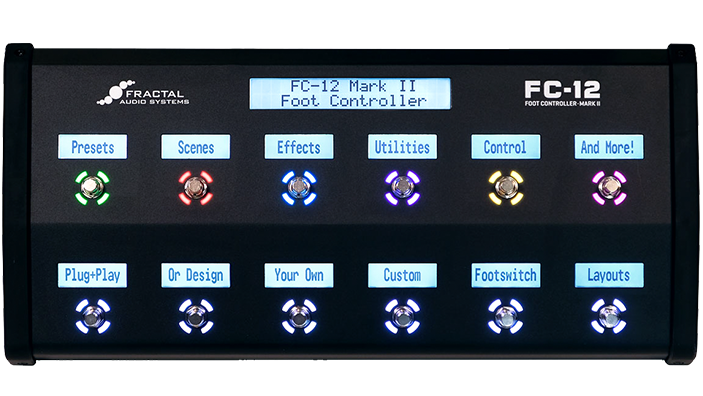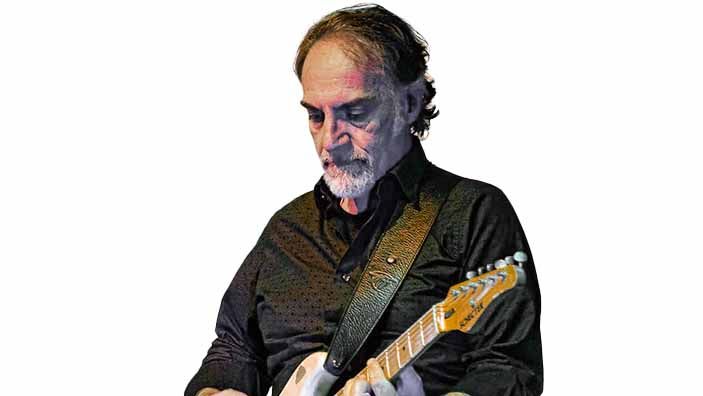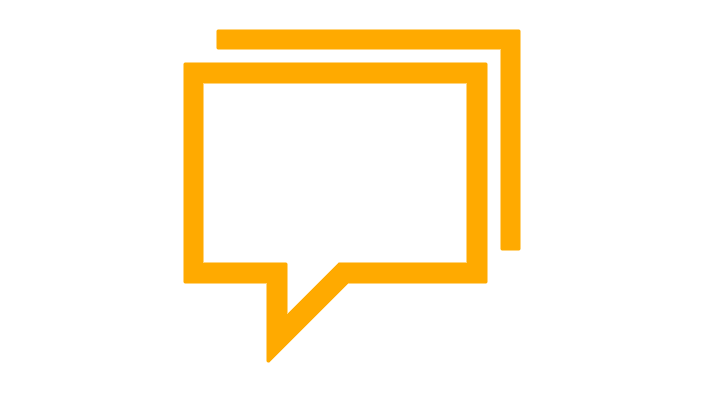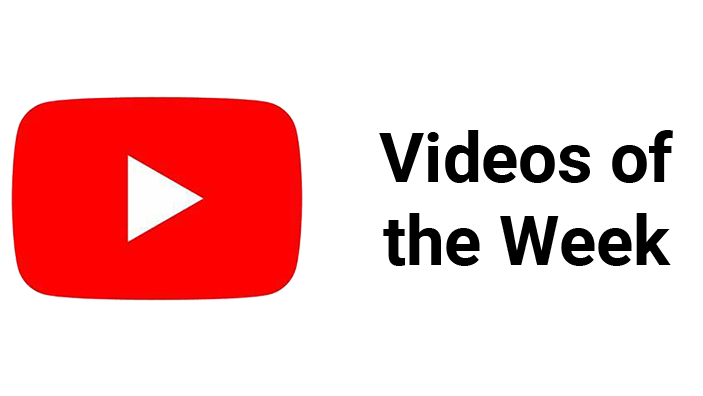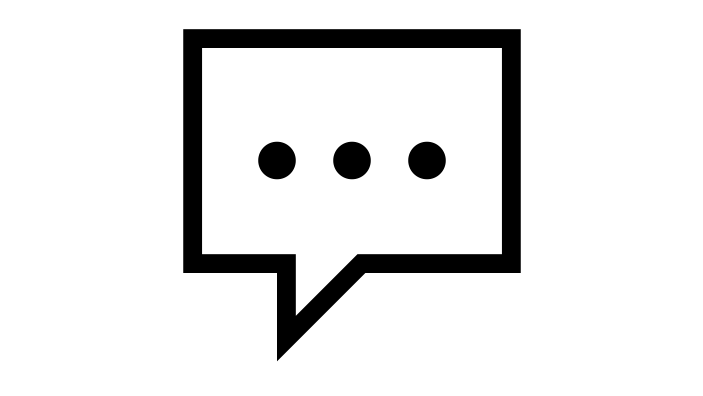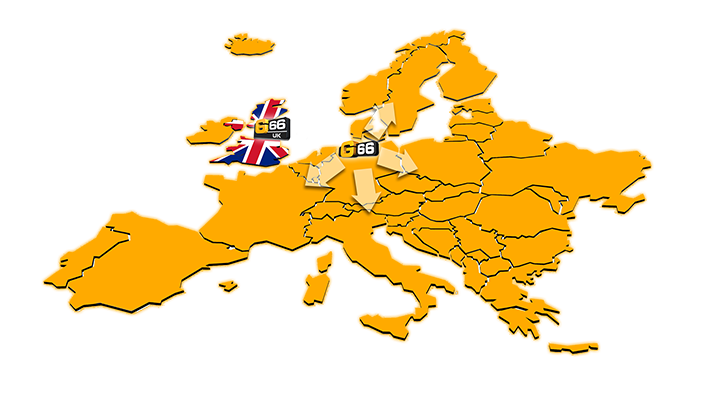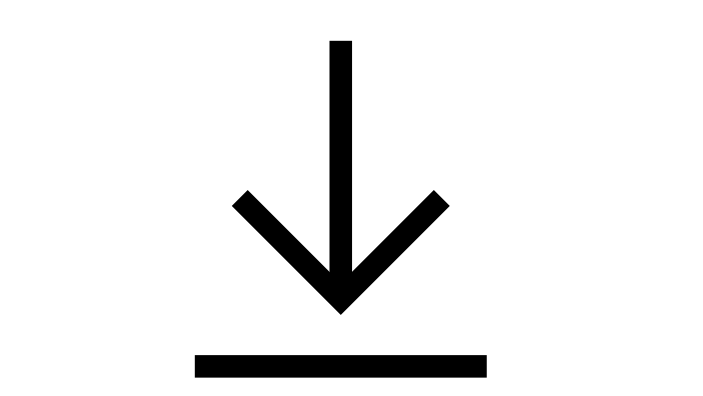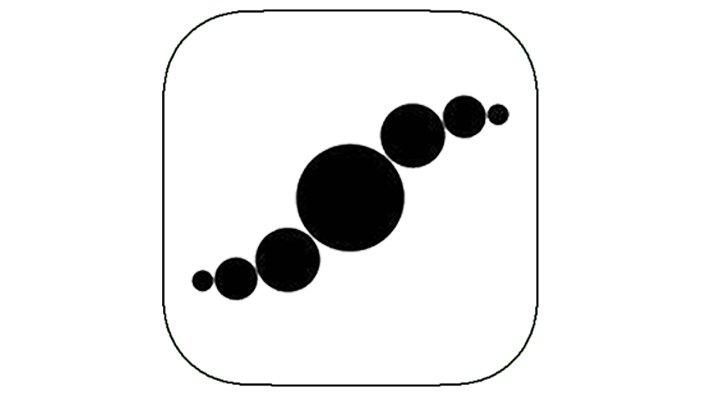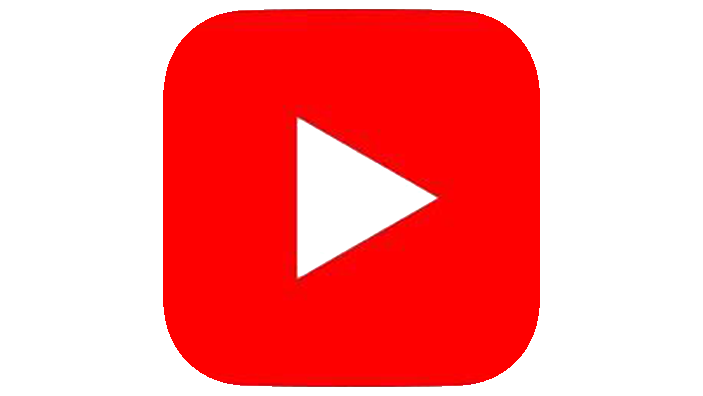FM3 Edit
FM3-Edit is a full-featured Mac/PC editor for the FM3. You can view, edit, and manage presets, and much more.
You will immediately discover the advantages of working on a large computer screen with a full keyboard and mouse/touchpad. FM3-Edit makes it even easier to create and dial in even the most complex setups.
View entire presets at a glance, edit blocks and parameters, copy/paste, drag and drop, and more.
Speed your workflow with preset Templates, or use the Block Library stored on your computer to access your favorite settings in one click.
Unlock your full creative potential with FM3-Edit, available below for free.
FM3-Edit for Windows (64-bit)Jan 3, 2024 - .exe file, v1.06.07 IMPORTANT: If you get the error “MSVCP140.dll is missing” please install the MS Visual C++ Redistributable Update. | Download | |
FM3 Edit for Mac OSJan 3, 2024 - .dmg file, v1.06.07 | Download |
FM3 Downloads
Firmware & Presets
Firmware v7.00Aug 17, 2023 - Zip Archive | Download | |
Factory PresetsNov 6, 2023 - Zip archive | Download |
Manual
| Download | ||
FM3 - Power up and take offAug, 2022 - PDF File. | Download | |
Fractal Audio Blocks GuideJun, 2023 - PDF File. | Download | |
Fractal Audio Footswitch Functions GuideApril, 2022 - PDF File. | Download | |
OMG9 & OMG15 Layouts with Mini-ManualJun 21, 2021 - Zip Archive. | Download | |
Fractal-Bot ManualMar 22, 2018 Version 2.9 - PDF file. | Download |
Drivers
FM3 Windows USB Drivers BundleMar 6, 2024 - Zip Archive, Audio Driver: Version 5.68 and Serial Driver: Version 1.1 Windows 7/8 require the use of driver version 1.1. | Download | |
No Driver is required for Mac OS XConnect the FM3 via USB and it will appear |
Fractal-Bot
Fractal-Bot for Windows
| Download | |
Fractal-Bot for OS XJul 27, 2023 Version 3.00.18 - .dmg file. | Download | |
Fractal-Bot ManualVersion 2.9 – Mar 22, 2018 (.pdf file) | Download |