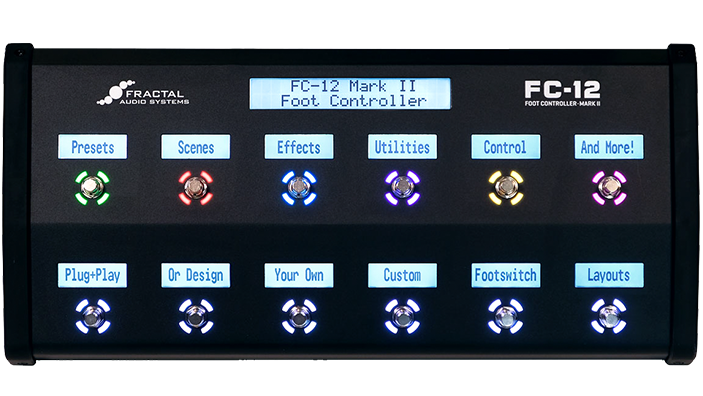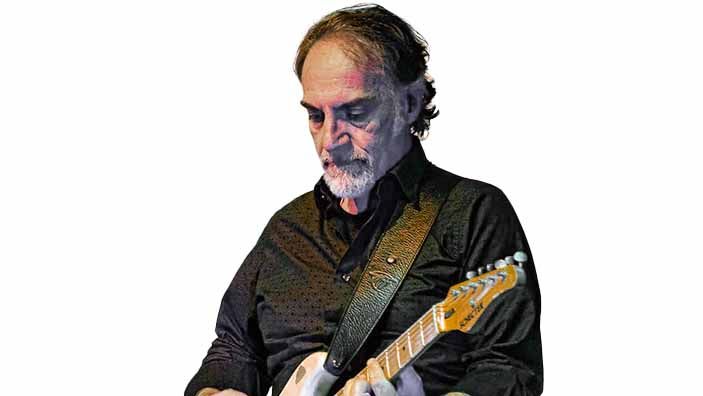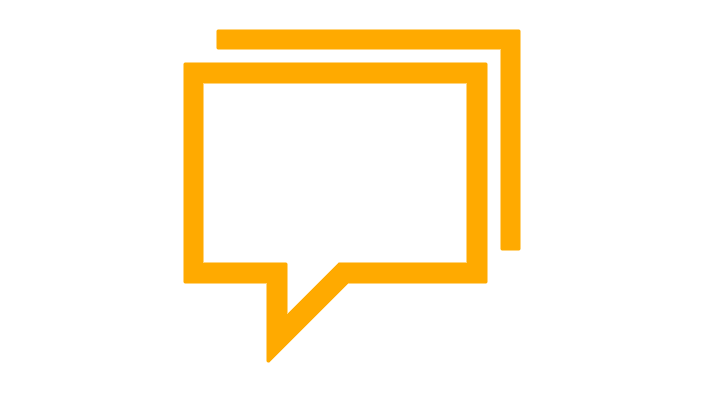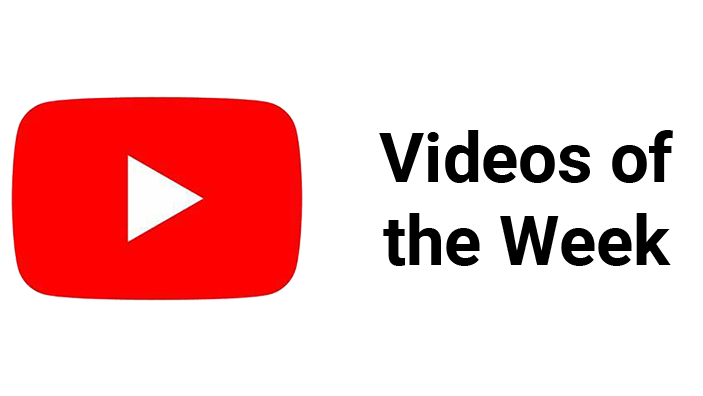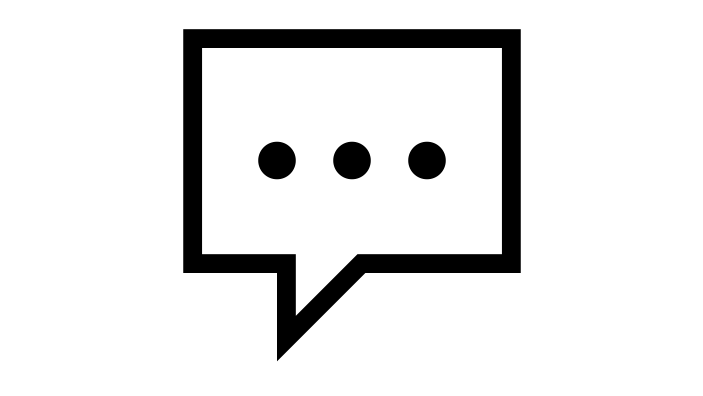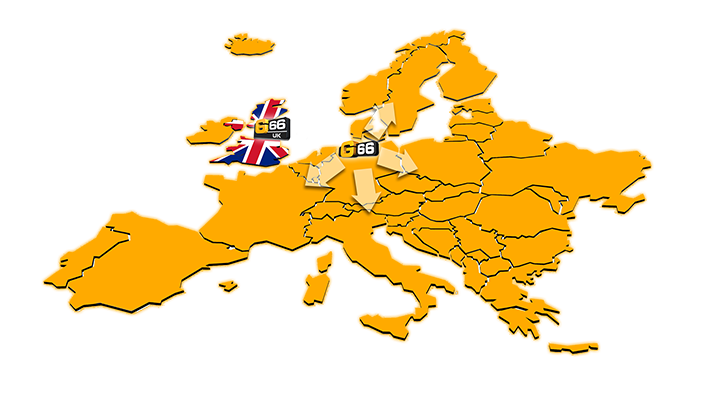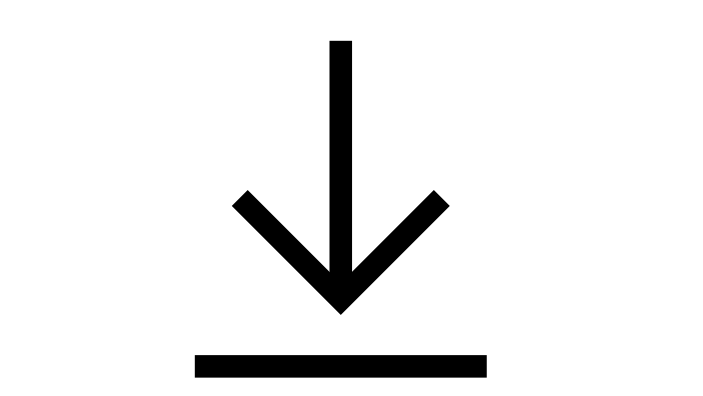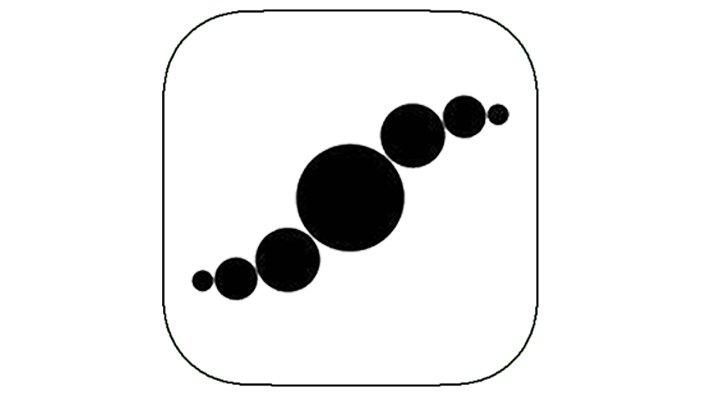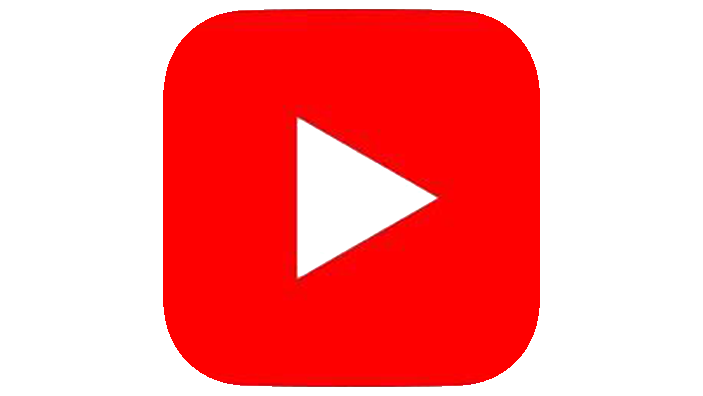Axe-Edit III
Axe-Edit III is a full-featured Mac/PC editor for the Axe-Fx III. You can view, edit, and manage presets, and much more.
You will immediately discover the advantage of working on a large computer screen with a full keyboard and mouse/touchpad. Axe-Edit III makes it even easier to create and dial in even the most complex setups.
You can view, edit, copy, paste, save, swap or even drag-and-drop not just presets, but scenes, blocks, channels, user cabs, and more.
Speed your workflow with preset Templates, or use the Block Library stored on your computer to access your favorite sounds in one click.
Unlock your full creative potential with Axe-Edit III, available below for free.
Axe-Edit III for WindowsApr 9, 2024 - .exe file, v1.13.19 IMPORTANT: If you get the error “MSVCP140.dll is missing” | Download | |
Axe-Edit III for Mac OS XApr 9, 2024 - .dmg file, v1.13.19 | Download |
Axe-Fx III Downloads
Firmware & Presets
Firmware v25.01Compatible with Axe-Fx III Original and Axe-Fx III Mark II Turbo Apr 21, 2024 - Zip Archive | Download | |
Factory Preset Banks A, B and C for CYGNUSMar 8, 2022 - Zip archive | Download | |
Axe-Fx III USB Firmware v1.15Apr 17, 2023 - Zip Archive | Download |
Manual de Usuario
Axe-Fx III Manual de UsuarioApr 16, 2021 - PDF File. | Download | |
Encendido y despegueG66 Tutorial para novatos | Download | |
Fractal Audio Guía de BloquesJun, 2023 - PDF File. | Download | |
Fractal-Bot Manual y ayudaMar 22, 2018 Version 2.9 - .pdf file. | Download |
Drivers
Axe-Fx III USB Driver Setup for WindowsMar 6, 2024 - Zip Archive, v5.68 Windows 7/8 require the use of driver version 5.12. | Download | |
No Driver is required for Mac OS XConnect the Axe-Fx III via USB and it will appear |
Fractal-Bot
Fractal-Bot for Windows
| Download | |
Fractal-Bot for OS XJul 27, 2023 Version 3.00.18 - .dmg file. | Download | |
Fractal-Bot ManualVersion 2.9 – Mar 22, 2018 (.pdf file) | Download |